Apple Invites – The key helps people get closer together
Yesterday (February 4), Apple launched Apple Invites, a new application for iPhone to help users design and create invitations to meet brothers, friends and family on every occasion. With Apple Invites, users can create and easily share invitations, reply, contribute to the album shared and interact with Apple Music's Playlist.

Apple Invites is a new application that helps iPhone users create their own design invitations to meet family and friends on every occasion.
Brent Chiu-Watson, senior director in charge of global product marketing for Apple application and iCloud, said: “Apple Invites helps the event become lively right from the time of creating invitations, and helping users to divide Share memorable memories after the meeting. Apple Invites gathered the functions that users already know and love on iPhone, iCloud as well as Apple Music, making them easy to plan for special events ” .
What is the special Apple Invites that makes users so tired?
To start using Apple Invites, users can choose an image from their photo library or from the application wallpaper library – a selected image collection representing occasions and topics. Different events. This application integrates maps and weather to provide guests with information to the event and weather forecast for the event.
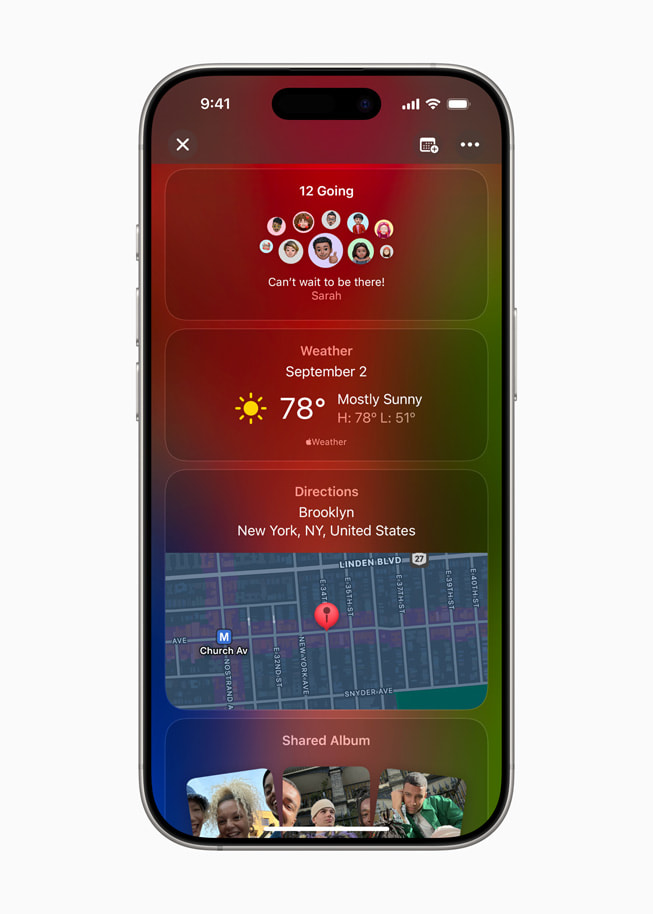
This application integrates maps and weather to provide guests with information to the event and weather forecast for the event.
In addition, guests can easily contribute photos and videos to the album shared exclusively for the event in each invitation card to preserve memories and recall the event. And Playlist collaborates allows Apple Music to create a background music selected for the event that guests can visit right from Apple Invites.
Apple Intelligence makes the invitation more interesting
With Apple Intelligence, users can easily create unique invitations for the event. Users can exploit the existing Image Playground to create unique images using concepts, descriptions and people from their photo library. And when composing invitations, users can use writing tools to find out how to express it suitable for that time.
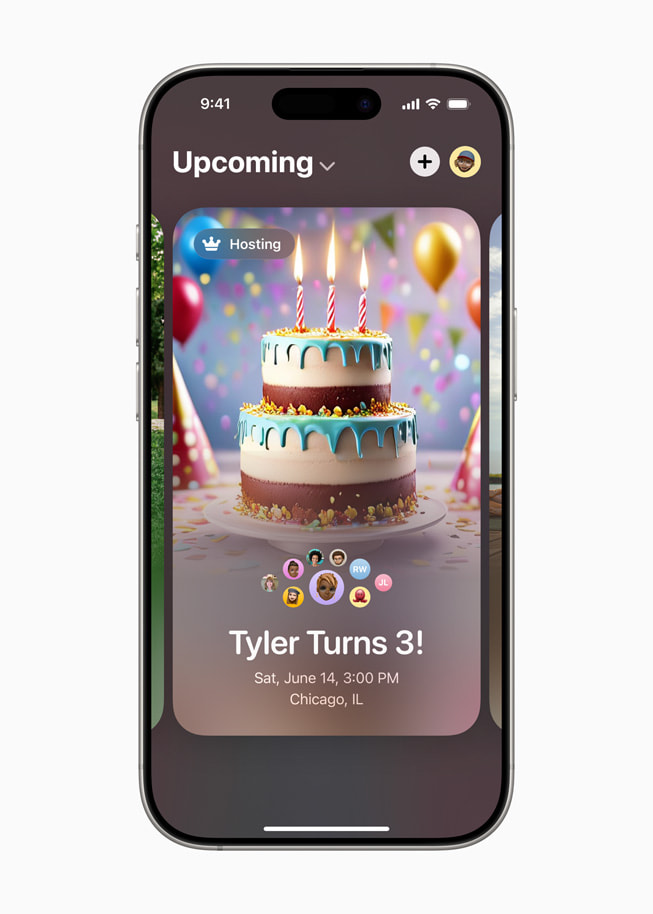
Image Playground is integrated right in Apple Invites, making it easy for users to create unique images, from which their invitation cards will become more unique.
Simple ways to manage and participate in the event
The organizer has full control of their invitations: they can easily see and manage the event, share invitations by link, review the reply and select detailed information they want to include in Before, as the event or home address. Guests can view and respond to invitations with new applications for iPhone or on the web without registering iCloud+ or Apple account. Guests can also control how to display their details to others and can leave or report events at any time.

The organizer can easily view and manage the event, share invitations by link, review the reply and select detailed information they want to include in the preview, such as the event context or home address private.
Starting today, users can download Apple Invites from the App Store or access on the web through iCloud.com/invites. Users who register iCloud+ can create invitations and anyone can respond, regardless of whether they have an Apple account or Apple device.
Other features of iCloud+ Premium
In addition to creating events in Apple Invites, users who register iCloud+ will have access to more advanced features:
The storage capacity is expanded Help users store large libraries including high -resolution photos, videos and files in iCloud and easily access to all devices as well as on the web.Security transition Ensuring web browsing activities on Safari are kept completely private with network providers, websites and even Apple.Hidden email address feature Create random email addresses, only whenever needed.Video Security Homekit Help users record and review security scenes at home format coded with terminal encoded.Custom email domain name Allows users to personalize the iCloud email address.Family sharing features Allow users to share iCloud+ registration package with a maximum of five people without paying extra fee. Users can learn more about iCloud+ at Apple.com/VN/icloud, with packages priced only from only from 19,000 VND.
Abundance
Today, users can download Apple Invites for free from the App Store for all iPhone iOS 18 and above and can be accessed on the web at iCloud.com/invites. Some features are not available in some countries or regions. For more information, please visit Apple.com/VN/IOS/Feature-Vailability.

