Here’s how to save the game in The Legend of Zelda: Tears of the Kingdom.

Kodoani.com – The Legend of Zelda: Tears of the Kingdom is a fun game with a lot to learn and explore. And since there’s so much to find, players will want to make sure their precious game progress is kept safe and healthy. This guide will show Tears of the Kingdom players how to save their game so they never lose any important items like Korok Seeds or have to repeat difficult parts of the adventure, like the Temple and the puzzle in dugeon.
How to Save in Zelda: Tears of the Kingdom
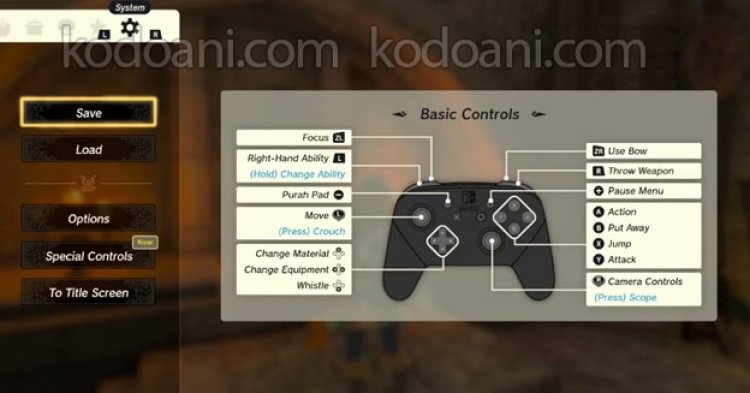
Thankfully, saving in Zelda: Tears of the Kingdom just as easy as in the original Zelda: Breath of the Wild that came out in 2017 for the Nintendo Switch.
Players just need to press the pause button (+) and then go to the System page to find the Save and Load option. Simply hit the Save button and all progress will be saved, allowing players to upload files whenever they return to Hyrule. There will also be some auto-save files, in case the player makes a mistake and wants to revert to the previous save state.
It’s also important to note that Zelda: Tears of the Kingdom will automatically save at certain times, giving players more of a chance to keep their progress safe. There will be a notification in the bottom corner of the screen and it will pop up frequently.
We’ve noticed that Tears of the Kingdom will automatically save during some activities, such as when the player explores a brand new area, finds one of hundreds of Korok Seeds, unlocks temples, Basically, as long as the player is looking for new things, their progress will never be lost –that is, unless the player goes into the Switch settings and manually deletes the saved data for Tears of the Kingdom .
How to clear save data for Zelda: Tears of the Kingdom

For anyone who wants to delete all saved data for Tears of the Kingdom for whatever reason, they’ll need to go into the Switch’s system settings, then tap Data Management. From there, tap Clear Save Data and then select the game.
Theo: Kodoani.com

