Prime Gaming continues to cooperate with Riot Games to launch new gifts for gamers that they can receive with just a few simple steps.
Not long ago, Riot Games announced that it would end its cooperation with Amazon and the event to receive free gifts “Prime Gaming Box” will also be canceled soon, this statement has made quite a lot of League of Legends gamers regret. and talked about for a long time.

But recently, Riot Games and Amazon have brought this event back with extremely attractive free gifts inside the Prime Gaming Box: 350 RP, 200 Orange Essence, a permanent mysterious skin (at least for the time being). Epic level), mysterious eye pattern, permanent champion, 2 pieces of Than Hoa set 1, 30 days experience increase and 4 champion pieces.
In this article, MGN will show you how to get a free Prime Gaming Box.
Step 1: Sign up for an Amazon account
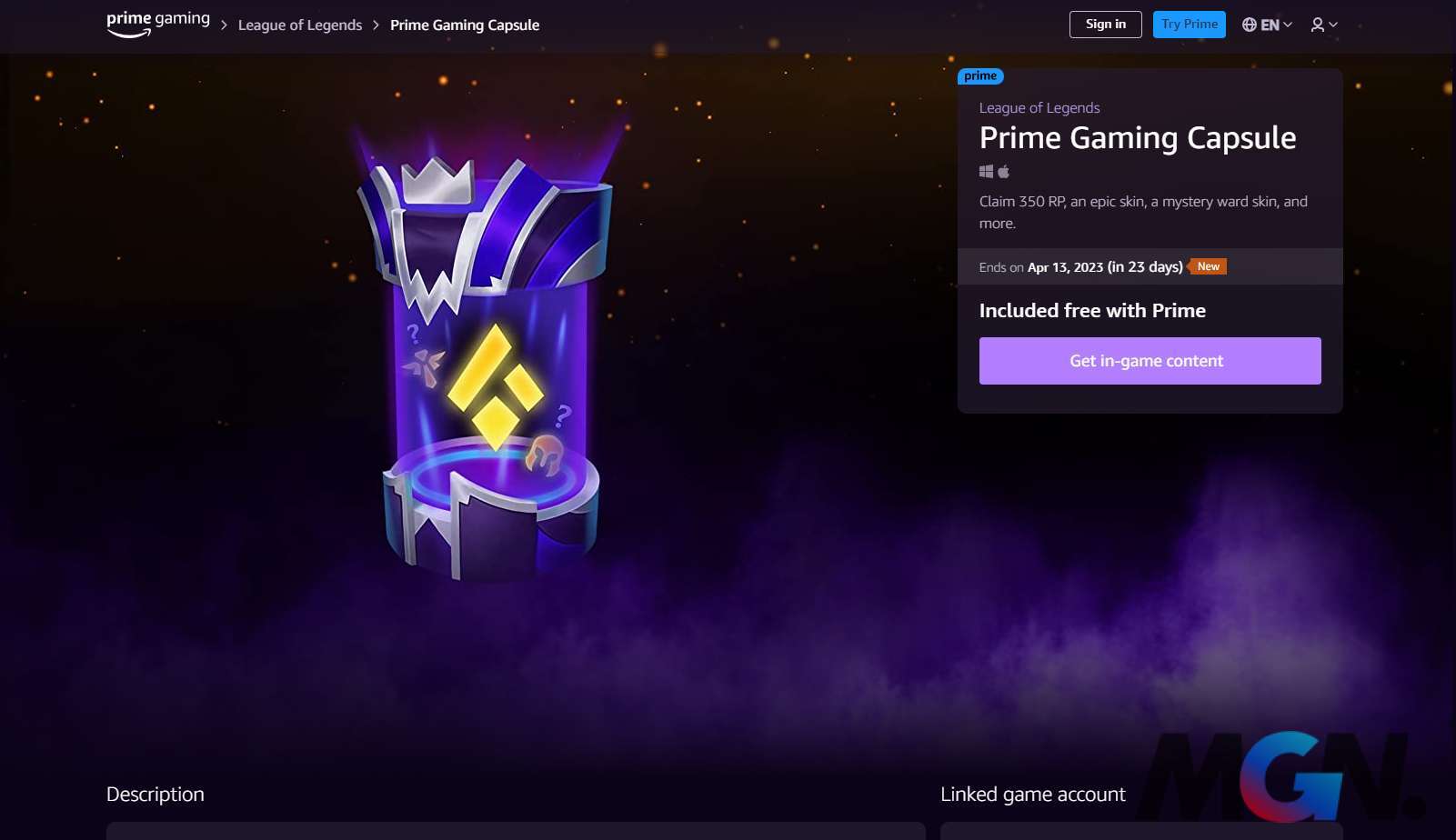
You can sign up for an Amazon Prime Gaming account via the link here. You will need to select in order Get in-game content -> Try prime -> Continue.
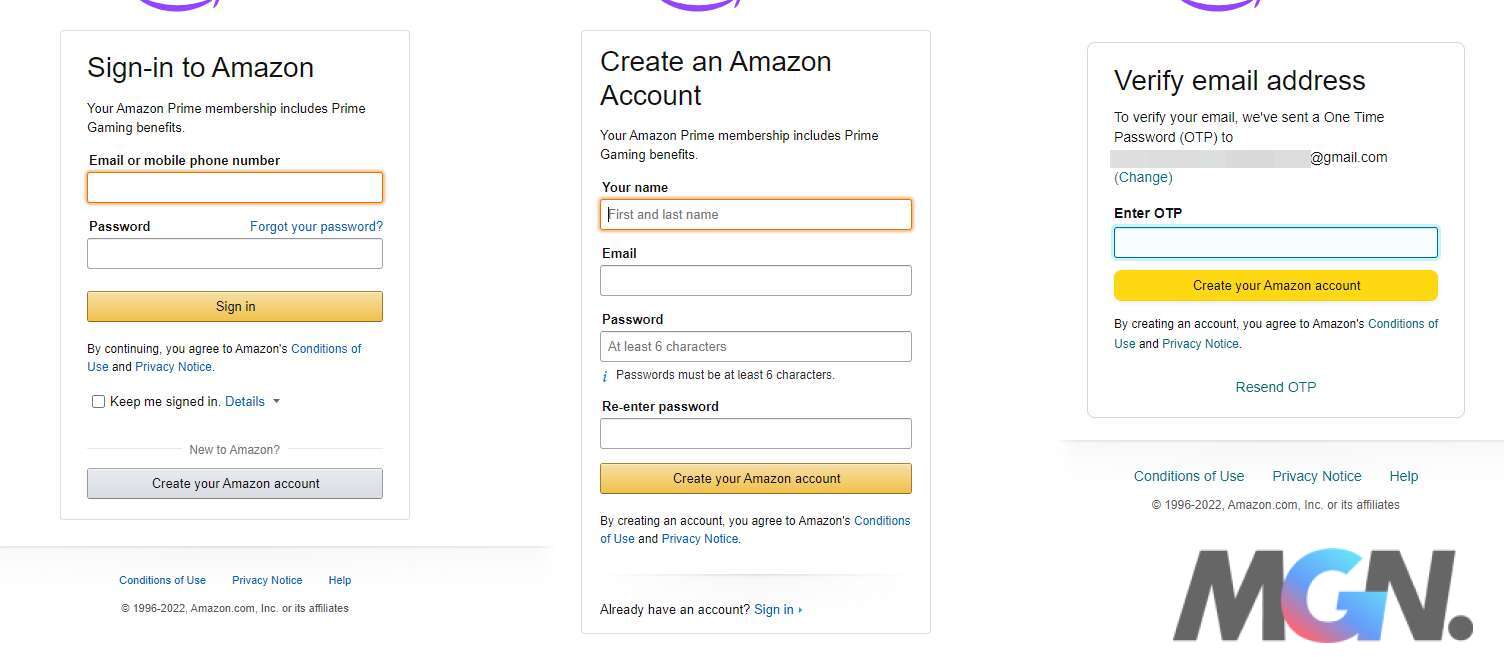
Next, you will need to fill in the information to create an Amazon account, you need to press the “Create your Amazon account” buttons 3 times in turn, need to fill in the correct information to be able to authenticate the account through email.
Step 2″ Activate Prime Gaming 7 Days Package
In the same link that you used to sign up for an Amazon account, you can click the “Start a 7-day free trial, Try Prime” button.
At this step, you will need to correctly fill in the information of your Debit Card, although there is no fee, your card will need about 100,000 – 200,000 VND for Amazon to confirm that the card is eligible to receive the gift.
After you have filled in your Debit Card information, you will need to fill in some additional information such as name, address, city, … in unsigned Vietnamese. Zip Code is a postal code, you can search on Google or enter 100000 (Hanoi area code).
Step 3: Get rewarded
After completing the steps above, you can access the Prime Gaming link to link your Amazon account and Riot Games account to receive rewards.

After linking your Amazon and Riot Games accounts, you can click “Get in-game content” to get a Prime Gaming Box. Then the gift will be sent directly to your LoL account.
Step 4: Unsubscribe from Prime Gaming package
According to Amazon’s terms of service, your account will automatically renew Prime package at a cost of VND 129,000 after the end of the free trial period (7 days). In order not to incur additional costs for this service package, players need to cancel the automatic renewal on their Amazon account.
>> MORE: League of Legends: 5 jungle champions that work best with Support Milio
Therefore, players need to return to the Amazon Gaming section (follow the link at the top of the article), select the personal profile section (right corner of the screen) and select “Account Settings” and select “End membership”.
Don’t forget to follow MGN.vn to stay up to date with the latest news about League of Legends!

