Facebook page is dangerous, users should be careful losing money
Recently, many Facebook users said they often encounter a fanpage named “LoliPop” appearing on their personal NewsFeed. Articles posted on the “LoliPop” page all have a common trend, which is sharing a curious image with a “hidden” message to attract the attention of netizens.
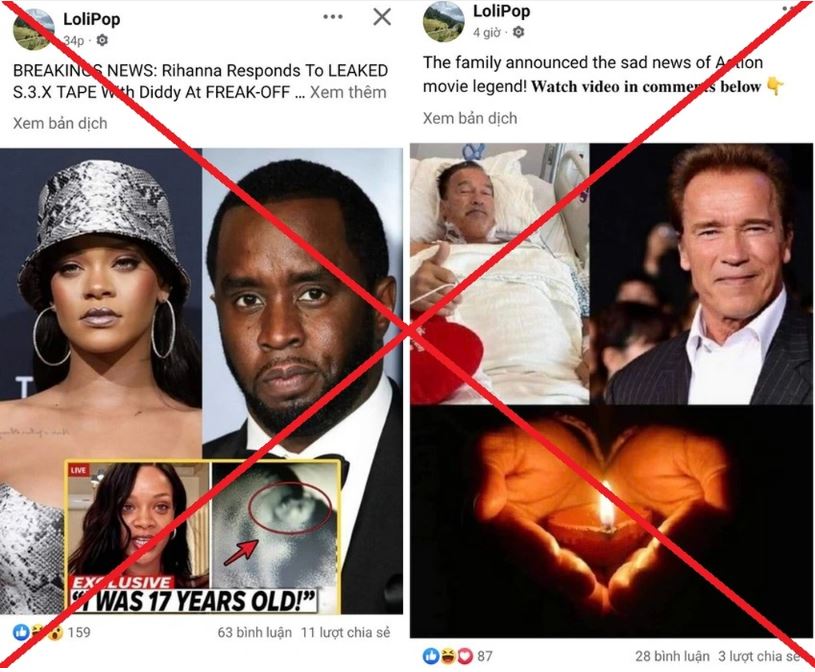
A Facebook page called LoliPop often shares articles with fake information, arousing curiosity for users to click on the link in the comments section.
In the comment section, this fanpage will attach a link for users to access if they want to see details about the article content. However, the link to the website will be shared in a shortened form so that users do not know the destination website they will visit. This is how hackers use it to spread malicious code or fake interface websites to steal users' Facebook accounts.
Previously, at the end of June 2023, the Department of Information Security – Ministry of Information and Communications also warned about the trick of spreading fraudulent links and seeding “dirty” ads on Facebook.
Department representatives pointed out some tell-tale signs such as a fraudster creating a fake page with an interface similar to a trusted website, such as a bank or online service.

Experts from the Department of Information Security and users should be wary of links of unknown origin and do not click on strange links. (Screenshot)
These pages are designed to collect users' personal and login information. Some also create attractive links, use titles or descriptions that interest users such as “Get special offers now”, “Check your account”,… or events that are being shared by the community. care about.
According to experts from the Information Security Department, users should be wary of links of unknown origin and not click on strange links. Shortened links also need to be checked before clicking, noting that the URL address matches the page you intend to visit, without any strange characters. Users need to increase account security and regularly update browsers and applications.
What to do when you accidentally click on a strange or fraudulent link?
Two quick and effective ways to fix the above situation are: Change password and Check login history.
Step 1: Access Facebook, Gmail… applications to change your password.
Step 2: Look up your login history, a list of login history will appear and check the logged in devices. In case you see a strange device, click Log out to disable logging in on that device.
